Do you spend your workday sitting at a desk? If so, do you have any idea how that may affect your health? The United States Bureau of Labor Statistics reports that the largest occupational group nationwide is office and administrative support; other common fields that are likely to include desk work are management, sales, tech, and business and financial operations.1 Many of us spend the majority of our work week in front of a computer, and there is a wide range of painful conditions that can be caused by improper workplace setup. The pain specialists and spine surgeons at DFW Spine & Pain Institute are experienced in treating patients suffering from pain caused by improper work systems. Ergonomics is the study and application of workplace design that is focused on finding solutions to prevent common office injuries. We’re sharing ergonomic suggestions that can help you prevent or minimize the back, neck and arm pain that can occur from prolonged desk work.
Do you spend your workday sitting at a desk? If so, do you have any idea how that may affect your health? The United States Bureau of Labor Statistics reports that the largest occupational group nationwide is office and administrative support; other common fields that are likely to include desk work are management, sales, tech, and business and financial operations.1 Many of us spend the majority of our work week in front of a computer, and there is a wide range of painful conditions that can be caused by improper workplace setup. The pain specialists and spine surgeons at DFW Spine & Pain Institute are experienced in treating patients suffering from pain caused by improper work systems. Ergonomics is the study and application of workplace design that is focused on finding solutions to prevent common office injuries. We’re sharing ergonomic suggestions that can help you prevent or minimize the back, neck and arm pain that can occur from prolonged desk work.
Injuries That Occur at Desk Jobs
When we think of workplace injuries, many of us imagine construction job sites, manufacturing factories, or sports-related jobs. While those do have their risks, a typical office worker is prone to many pain conditions. While jobs that are typically considered to be dangerous often have many workplace safety precautions in place, office workers are not often warned about the perils of poor posture and improper desk setup. Common workplace injuries include:
- Musculoskeletal disorders (MSD), including Repetitive strain injuries (RSI), can cause pain in the neck, shoulders, back, legs, arms, wrists, and hands
- Pinched Nerves
- Herniated Discs
- Tendinitis, Carpal Tunnel Syndrome and Cubital Tunnel Syndrome
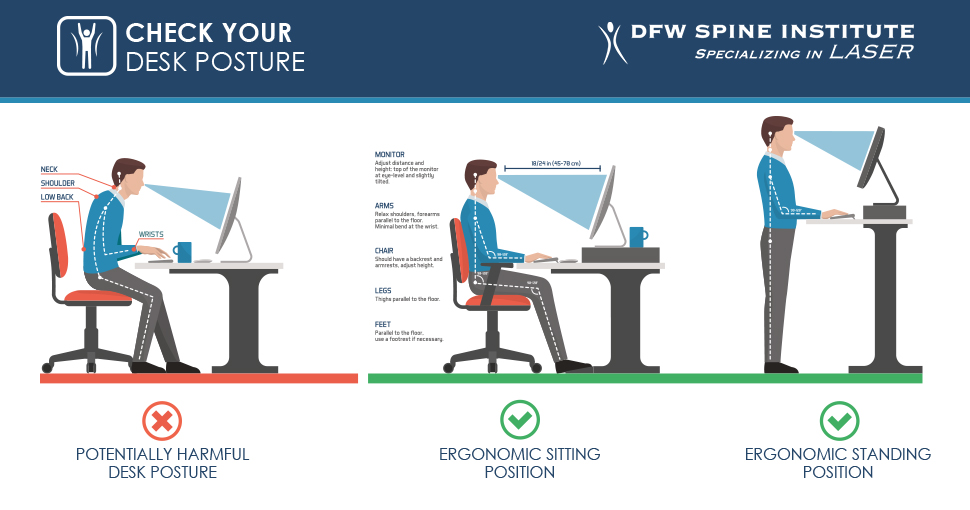
How To Improve Your Work Station for Better Posture
- Check Your Chair Your desk chair should have a comfortable cushion, adjustable seat height that allows your feet to be flat on the floor, armrests that allow your arms to rest at a 90 degree angle, and lumbar support, which means that the chair back curves in around your lower spine to prevent your spine from rounding.
- Design Your Desk Make sure that your desk is the proper height so that in conjunction with your chair you can sit with your feet flat on the floor and your arms at a 90-degree angle. If you use a laptop, get an auxiliary keyboard and mouse to prevent wrist strain.
- Mind Your Monitor It may not seem like a big deal for your monitor to be a few inches below eye level, but 8 hours of looking down can put a harmful strain on your spine. The top of your screen should be 2 to 3 inches above seated eye level.
Additional Tips to Prevent Aches and Strains
- Be Mindful Even if you have an ergonomic setup, you still need to pay attention to your posture and make an effort to keep your head centered over your neck and keep your shoulders back and relaxed.
- Take Breaks The human body was designed for movement. Take frequent short breaks to refill your water bottle or walk to a co-worker’s desk instead of sending an email.
- Stay Active Schedule weekday workouts before or after work, take a brisk walk on your lunch break, or spend 10 minutes stretching when you get home from work.
Suffering From Pain? Contact Us
DFW Spine & Pain Institute is dedicated to helping people overcome pain to live healthier and more active lives. We offer minimally invasive treatments and non-surgical pain management options for patients in the Dallas area. Contact us with any questions or to schedule a consultation appointment at one of our offices in Colleyville, Dallas, Frisco, or Rockwall, Texas.